-
Type:
Bug
-
Resolution: Fixed
-
Priority:
Low
-
Affects Version/s: 5.3
-
Component/s: Macros - Gadgets
After user add a Confluence: News gadget URL to the gadget directory in JIRA, we get the following stack trace:
013-10-09 15:48:01,685 http-bio-8080-exec-22 ERROR admin 947x685x1 xa23yq 10.60.2.145 /rest/config/1.0/directory [directory.internal.rest.DirectoryResource] DirectoryResource: POST rejected: could not parse gadget at http://10.60.2.116:8090/conf/rest/gadgets/1.0/g/com.atlassian.confluence.plugins.gadgets:gadget-search/gadgets/gadget-search.xml com.atlassian.gadgets.GadgetParsingException: com.atlassian.gadgets.GadgetParsingException: org.apache.shindig.gadgets.GadgetException: Unable to retrieve gadget xml. HTTP error 504 at com.atlassian.gadgets.directory.internal.impl.ConfigurableExternalGadgetSpecDirectoryEntryProvider.validateGadgetSpec(ConfigurableExternalGadgetSpecDirectoryEntryProvider.java:139) at com.atlassian.gadgets.directory.internal.impl.ConfigurableExternalGadgetSpecDirectoryEntryProvider.access$100(ConfigurableExternalGadgetSpecDirectoryEntryProvider.java:31) at com.atlassian.gadgets.directory.internal.impl.ConfigurableExternalGadgetSpecDirectoryEntryProvider$1.doInTransaction(ConfigurableExternalGadgetSpecDirectoryEntryProvider.java:76) ... Caused by: com.atlassian.gadgets.GadgetParsingException: org.apache.shindig.gadgets.GadgetException: Unable to retrieve gadget xml. HTTP error 504 at com.atlassian.gadgets.renderer.internal.GadgetSpecFactoryImpl.getGadgetSpec(GadgetSpecFactoryImpl.java:161) at com.atlassian.gadgets.renderer.internal.GadgetSpecFactoryImpl.getGadgetSpec(GadgetSpecFactoryImpl.java:78) ... Caused by: org.apache.shindig.gadgets.GadgetException: Unable to retrieve gadget xml. HTTP error 504 at org.apache.shindig.gadgets.DefaultGadgetSpecFactory.fetchObjectAndCache(DefaultGadgetSpecFactory.java:127) ...
Steps to reproduce the problem
- Add an application link between JIRA and Confluence.
- Copy over the Confluence: News gadget URL to JIRA gadget directory.
- Get the following error message:
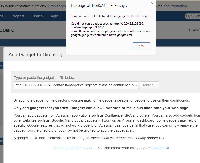
- When remove the gadget get the following error message:
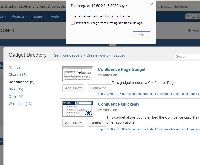
Finding:
Tested in JIRA 6.1 and Confluence 5.3
Temporary Workaround:
Please try the following steps and see you able to get any results:
- Go to Confluence General Configuration > Feature Settings
- Un-check the Compress HTTP Responses
- Refresh both instance web browser and add the confluence gadgets to JIRA again.
- is cloned from
-
JRASERVER-35223 Get exception Unable to retrieve gadget xml. HTTP error 504 when adding Confluence gadget to JIRA dashboard
-
- Closed
-
- is related to
-
CONFCLOUD-54366 JIRA macros are failing with a 'Error rendering macro' message
-
- Closed
-
-
CONFSERVER-34164 JIRA macros are failing with a 'Error rendering macro' message
-
- Closed
-
-
CSP-126550 Loading...
- relates to
-
CONFSERVER-28226 Confluence Page Gadget leads to an internal server error
-
- Closed
-
-
JRASERVER-29795 Gadgets can't be added or saved in Confluence page when gzip is enabled
-
- Closed
-