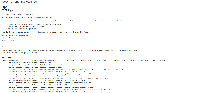-
Type:
Bug
-
Resolution: Duplicate
-
Priority:
Low
-
None
-
Affects Version/s: 5.3, 5.4
-
Component/s: None
Summary of bug
When trying to use the 'download all attachments' link, if one of the name of the attachments contain a ':' sign, then the download will fail, and an error page will be shown.
Steps to reproduce
- Create a page in Confluence
- Attach an attachment that has the ':' sign in the file name. (To do so, you might have to print screen and directly paste it into the Confluence page)
- Once attached, save the page
- Access the Attachments menu, and try to use the 'Download All' button. The following error page will appear :
Additional Info
- The following stack trace appears as well :
java.io.FileNotFoundException: C:\Home Directories\Confluence 5.3\temp\downloadIA7uN190218\image2014-1-24 19:0:54.png (The filename, directory name, or volume label syntax is incorrect) at java.io.FileOutputStream.open(Native Method) at java.io.FileOutputStream.<init>(FileOutputStream.java:194) at java.io.FileOutputStream.<init>(FileOutputStream.java:145) at com.atlassian.confluence.pages.actions.DownloadAllAttachmentsOnPageAction.execute(DownloadAllAttachmentsOnPageAction.java:43) at com.opensymphony.xwork.DefaultActionInvocation.invoke(DefaultActionInvocation.java:168) at com.opensymphony.xwork.interceptor.AroundInterceptor.intercept(AroundInterceptor.java:35) at com.opensymphony.xwork.DefaultActionInvocation.invoke(DefaultActionInvocation.java:165) at com.atlassian.confluence.core.ConfluenceWorkflowInterceptor.intercept(ConfluenceWorkflowInterceptor.java:64) at com.opensymphony.xwork.DefaultActionInvocation.invoke(DefaultActionInvocation.java:165) ... at org.apache.coyote.http11.Http11Processor.process(Http11Processor.java:859) at org.apache.coyote.http11.Http11Protocol$Http11ConnectionHandler.process(Http11Protocol.java:602) at org.apache.tomcat.util.net.JIoEndpoint$Worker.run(JIoEndpoint.java:489) at java.lang.Thread.run(Thread.java:662)
- duplicates
-
CONFSERVER-29558 Images attached to a page from Clipboard (via Printscreen) cannot be downloaded via "Download All" in Windows
-
- Closed
-