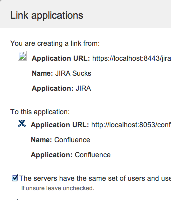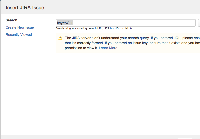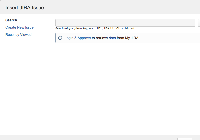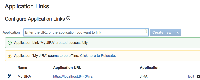-
Type:
Bug
-
Resolution: Fixed
-
Priority:
High
-
Affects Version/s: 5.2.5, 5.3.1
-
Component/s: None
This is from: JRA-34550
- It has been marked as fixed, but it seems that the problem is still occurring, see below
With Confluence running over HTTP and JIRA running over HTTPS (8443), the application link is created with a default OAuth authentication but the integration fails.
Steps to Reproduce
1. Install Confluence 5.3.1, configured over HTTP
2. Install Jira 6.1.3, configured over HTTPS with port 8443
3. Create application link within Confluence
4. Link is created, but Confluence says Jira is offline (screenshot list_links)
5. Add issues macro to Confluence page. With OAuth configured, login is required(screenshot insert_jira_issue). When you click Login an error is thrown (screenshot login). With Trusted Applications configured, searching for an issue to add throws a warning (screenshot insert_jira_issue_ta).
It looks like the HTTPS port is still missing from the header.
When you create the application link there's a broken image on the List applications dialog because the URL for fetching the image from JIRA is missing the port (screenshot broken_image).
Workaround
Host JIRA behind a reverse-proxy, such as Apache using our recommended configuration:
This will serve HTTPS on port 443 on Apache, however JIRA will be serving HTTP behind that proxy, effectively working around the problem. It is the recommendation of Atlassian Support to use this configuration over setting up HTTPS on Tomcat as the configuration of it is considered to be easier to achieve.
Alternatively, you can run JIRA directly on 443.
Another workaround is to add proxyName and proxyPort to JIRA's SSL connector, even if there's no proxy:
proxyName="JIRA server name"
proxyPort="JIRA SSL port (e.g. 8443)"
- is related to
-
CONFSERVER-22465 What's New content triggers insecure content warning with https
-
- Closed
-
-
JRASERVER-34550 Unable to create AppLink to JIRA on a non-standard HTTPS port (other than 443)
-
- Closed
-
- is caused by
-
SAL-233 Loading...