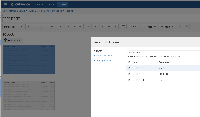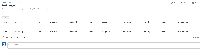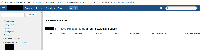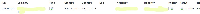-
Bug
-
Resolution: Fixed
-
Highest
-
5.2.3
Resolution
Upgrade the JIRA Issues Macro to version 5.0.2 available in Marketplace:
https://marketplace.atlassian.com/plugins/confluence.extra.jira
Steps to Reproduce
- Link Confluence 5.2.3 to JIRA 6.0.4 (and potentially other versions) - trusted application link
- Create some issues in JIRA
- Insert a JIRA Issues Macro onto a page, with the following detail:
- The URL of a single issue
- Observe that the Preview displays correctly
- Save the page
 Observe that the page displays correctly
Observe that the page displays correctly
- JQL, eg project = 'test'
- Observe that the Preview displays correctly
- Save the page
 Observe that the column headers are displayed but no issues are
Observe that the column headers are displayed but no issues are
- A URL from a search, eg http://localhost:9604/browse/TEST-3?jql=project%20%3D%20test%20and%20text%20~%20%22description%22
- Observe that the Preview displays correctly
- Save the page
 Observe that the column headers are displayed but no issues are
Observe that the column headers are displayed but no issues are
- The URL of a single issue
NB: Problems with the JIRA Issues Macro displaying (${entries.size()} issues) after upgrade to 5.2.3 are now being tracked in CONF-30429.
- duplicates
-
CONFSERVER-30840 Link to JIRA-Issues should show the issue's title
- Closed
- is duplicated by
-
CONFSERVER-30487 Jira Plugin is not showing any items
-
- Closed
-
-
CONFSERVER-30419 JIRA Macro doesn't work since upgrading to 5.2.3
-
- Closed
-
- is related to
-
CONFSERVER-30840 Link to JIRA-Issues should show the issue's title
- Closed
- relates to
-
CONFSERVER-28993 JIRA Issue Search Table results shows empty table in confluence page.
-
- Closed
-
- links to
- mentioned in
-
Page Loading...
-
Page Loading...
-
Wiki Page Loading...
-
Wiki Page Loading...
-
Page Loading...
-
Wiki Page Loading...
-
Wiki Page Loading...