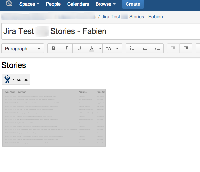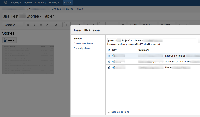-
Type:
Bug
-
Resolution: Duplicate
-
Priority:
High
-
None
-
Affects Version/s: 5.2.3, 5.2-OD-13-1
-
Component/s: Integrations - Jira
NOTE: This bug report is for Confluence Server. Using Confluence Cloud? See the corresponding bug report.
Hi,
Atlassian Confluence 5.2.3.
Browser: Chrome (latest Version).
We just upgraded our Confluence for our company. However after the upgrade it seems that the Plugin to display Jira items is not working anymore.
SCENARIO:
- It does not show anything even though the plugin seems to be set properly (see View.png attached)
- When Editing the plugin are pulling information from Jira though (see Edit1.png attached)
- When I edit the second plugin, I confirm that there are 3 items that should be displayed on my page (see Edit2.png attached).
Could you help fixing this issue please?
I can't do much at this point. We had 2 Jira plugins in the past that were integrated it looks like you made it 1 only now. We are heavily using Jira/Wiki and that is the reason we purchased your product for the integration.
Thanks,
Fabien
- duplicates
-
CONFSERVER-30384 JIRA Issues Macro does not display any data in table view
-
- Closed
-
- is related to
-
CONFSERVER-30492 Icon is missing in new JIRA macro in Confluence (single issues)
-
- Closed
-
- relates to
-
CONFCLOUD-30487 Jira Plugin is not showing any items
-
- Closed
-