-
Bug
-
Resolution: Fixed
-
Highest
-
5.2.3
Resolution
Upgrade the JIRA Issues Macro to version 5.0.2 available in Marketplace:
https://marketplace.atlassian.com/plugins/confluence.extra.jira
Steps to Reproduce
- Link Confluence 5.2.3 to JIRA 6.0.4 (and potentially other versions) - trusted application link
- Create some issues in JIRA
- Insert a JIRA Issues Macro onto a page, with the following detail:
- The URL of a single issue
- Observe that the Preview displays correctly
- Save the page
 Observe that the page displays correctly
Observe that the page displays correctly
- JQL, eg project = 'test'
- Observe that the Preview displays correctly
- Save the page
 Observe that the column headers are displayed but no issues are
Observe that the column headers are displayed but no issues are
- A URL from a search, eg http://localhost:9604/browse/TEST-3?jql=project%20%3D%20test%20and%20text%20~%20%22description%22
- Observe that the Preview displays correctly
- Save the page
 Observe that the column headers are displayed but no issues are
Observe that the column headers are displayed but no issues are
- The URL of a single issue
NB: Problems with the JIRA Issues Macro displaying (${entries.size()} issues) after upgrade to 5.2.3 are now being tracked in CONF-30429.
- duplicates
-
CONFSERVER-30840 Link to JIRA-Issues should show the issue's title
- Closed
- is duplicated by
-
CONFSERVER-30487 Jira Plugin is not showing any items
-
- Closed
-
-
CONFSERVER-30419 JIRA Macro doesn't work since upgrading to 5.2.3
-
- Closed
-
- is related to
-
CONFSERVER-30840 Link to JIRA-Issues should show the issue's title
- Closed
- relates to
-
CONFSERVER-28993 JIRA Issue Search Table results shows empty table in confluence page.
-
- Closed
-
- links to
- mentioned in
-
Page Loading...
-
Page Loading...
-
Wiki Page Loading...
-
Wiki Page Loading...
-
Page Loading...
-
Wiki Page Loading...
-
Wiki Page Loading...

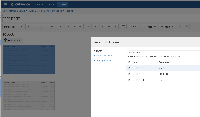

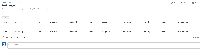
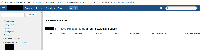


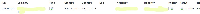

Hi HomeAway,
The errors that you're seeing are not related to this bug report. Hercules matched this bug incorrectly, and it's not relevant to your case, as this one is about the JIRA Issues Macro not displaying any data. I have modified it so Hercules will no longer match this bug report incorrectly.
We will continue to work with you in the Support Case.
Kind regards,
Denise
Atlassian Support