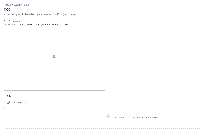-
Type:
Bug
-
Resolution: Duplicate
-
Priority:
High
-
None
-
Affects Version/s: 5.1.3
-
Component/s: None
Here is the steps to reproduce the problem:
- Set up Confluence 4.3.5 with an empty space.
- Create a page with word macro to display a word attachment file (either doc or docx). For the word file, insert an image.
- Shutdown Confluence then upgrade to 5.1.3.
- Restart Confluence then open the same page.
- The image in the word file is not shown up on the page but with a broken windows.
It seems there is a bug in the new office connector plugin that cause the issue.
As a possible workaround solution (not available for Ondemand instances):
- Download the Confluence standalone kit here.
- Unzip the file to a temporary folder.
- Pick up the file "OfficeConnector-3.0.2.jar" in the folder "/confluence/WEB-INF/atlassian-bundled-plugins".
- Shutdown Confluence.
- Navigate to the folder "<Confluence instance>/confluence/WEB-INF/atlassian-bundled-plugins"
- Move the file "OfficeConnector-3.0.3.jar" to other folder to make a backup and parse the file "OfficeConnector-3.0.2.jar".
- Remove the following directories:
- <confluence-home>/bundled-plugins
- <confluence-home>/plugin-cache
- <confluence-home>/plugins-osgi-cache
- <confluence-home>/plugins-temp
- <confluence-home>/bundled-plugins_language
- Restart Confluence.
- duplicates
-
CONFSERVER-29521 Images from MS-Word while using viewdoc-macro are not shown in confluence
-
- Gathering Impact
-
- is related to
-
CONFSERVER-19819 Incomplete PDF rendering in viewfile/viewpdf macro
-
- Closed
-
-
CONFSERVER-29769 Images do not render when using viewfile macro for imported/attached word doc
-
- Closed
-