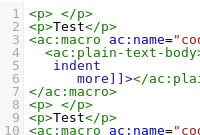-
Type:
Bug
-
Resolution: Obsolete
-
Priority:
Medium
-
Affects Version/s: 4.0.4, 4.1.9, 4.3.7, 5.7.3
-
Component/s: Editor - Page / Comment Editor
-
Environment:
I have used Chrome, Firefox, and Safari and have problems with all of these when pasting already formatted code.
-
Severity 2 - Major
(I can not reopen the original issue CONF-28966, so I have to clone it)
The issue is still happening with 4.3.7 version we installed over the weekend.
Confluence looses indentation on copy-paste between code blocks.
Steps to reproduce:
- Create a new document, create two code blocks. Insert indentated text in both of them:
indentation works initially - Double click in the first code block -> Confluence selects the entire contents of the block.
- Press Ctrl+C
- Double click in the second code block -> Confluence selects the entire contents of the block.
- Press Ctrl+V
Expected result: the two code blocks are now indentical
Actual result: the second code block has the same text, but all of the indentation has been lost (and the font is different as well)
See the screenshot attached to the original bug CONF-28966 as well)
Confluence version: 4.1.9
Browser: Firefox 20
OS: Ubuntu 12.04
- derived from
-
CONFSERVER-28966 Copy-Paste doesn't work properly for code blocks
-
- Closed
-
- is cloned from
-
CONFSERVER-26030 Pasting code into a code block in Confluence looses existing formatting of the code
-
- Closed
-
- mentioned in
-
Page Loading...
-
Page Loading...
-
Page Loading...
-
Page Loading...
-
Page Loading...
-
Page Loading...