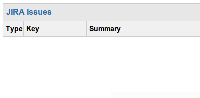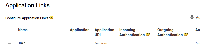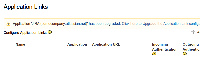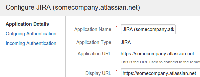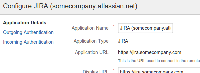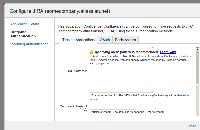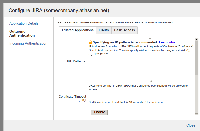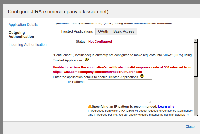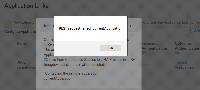-
Type:
Bug
-
Resolution: Fixed
-
Priority:
Medium
-
Affects Version/s: 5.0.2, 5.7.3, 5.8.2, 5.8.4
-
Component/s: Page - Export / Import
I have had a stupendously shitty experience trying to import OnDemand data into local JIRA and Confluences. In this bug report I've documented the problems, what I think OnDemand developers could do to fix them in bold, and how I worked around them.
The problem is that after importing a Confluence Could export into Confluence (5.0.2), you'll find all jiraissues macros broken (note: I had previously migrated JIRA data to its new home):
and a cryptic error in the logs:
java.lang.NullPointerException: currentApplication at com.google.common.base.Preconditions.checkNotNull(Preconditions.java:204) at com.atlassian.applinks.core.auth.trusted.TrustedApplicationsRequestFactory.<init>(TrustedApplicationsRequestFactory.java:31) at com.atlassian.applinks.core.auth.trusted.TrustedAppsAuthenticationProviderPluginModule$1.getRequestFactory(TrustedAppsAuthenticationProviderPluginModule.java:80) at com.atlassian.applinks.core.auth.ApplicationLinkRequestFactoryFactoryImpl.getApplicationLinkRequestFactory(ApplicationLinkRequestFactoryFactoryImpl.java:53)
With a bit of thinking one might figure out the error: the applinks are all broken, as is to be expected with the change of host.
Suggested fix 1: improve the jiraissues error message when applinks have problems
So off we go to the applinks page:
Applinks are not editable, because they are marked 'system'.
Suggested fix 2: The Confluence Cloud exporter should remove the 'system' flag from the applink, so mortals can edit them
The 'system' flag can be removed manually in the database:
mysql> select BANDANAKEY,BANDANAVALUE from BANDANA WHERE bandanakey like 'applinks.%.system'; +------------------------------------------------------------------+-----------------------+ | BANDANAKEY | BANDANAVALUE | +------------------------------------------------------------------+-----------------------+ | applinks.admin.30e7e368-6e59-357d-b986-d3374f95a205.system | <string>true</string> | | applinks.application.30e7e368-6e59-357d-b986-d3374f95a205.system | <string>true</string> | +------------------------------------------------------------------+-----------------------+ 2 rows in set (0.00 sec) mysql> delete from BANDANA WHERE bandanakey like 'applinks.%.system';Query OK, 2 rows affected (0.01 sec)
Now I can edit the applink:
And then my problems really began.
For a start, the applink URL isn't editable:
(Questionable design decision here: sure, changing the URL to a different JIRA would break everything, but most times it's the same JIRA, just under a different URL.)
So anyway, let's edit the URL in the database, first by finding the applink ID, finding the applink's properties, then changing the URLs:
mysql> SELECT BANDANAVALUE FROM BANDANA WHERE BANDANAKEY = 'applinks.global.application.ids'; +------------------------------------------------------------------------+ | BANDANAVALUE | +------------------------------------------------------------------------+ | <list> <string>30e7e368-6e59-357d-b986-d3374f95a205</string> </list> | +------------------------------------------------------------------------+ 1 row in set (0.00 sec) mysql> update BANDANA set BANDANAVALUE=replace(BANDANAVALUE, 'somecompany.atlassian.net', 'jira.somecompany.com') where BANDANAKEY like '%30e7e368-6e59-357d-b986-d3374f95a205%.url'; Query OK, 2 rows affected (0.01 sec) Rows matched: 2 Changed: 2 Warnings: 0
(and whatever you do, don't change the applink's title-even though it contains an incorrect URL too-the title is embedded in hundreds of Confluence page jiraissues macros. That is a job for bulk-rewriting.)
After a Confluence restart, the applink appears with the correct link.
Switching to the 'Outgoing Authentication' tab, it claims to be in Status: Configured. Just to be sure let's disable and re-enable it. Clicking 'Disable' is easy enough, but then:
Where is the 'Enable' link??
This is a UI bug (affects Firefox 16.0.1, Chrome 26.0.1410.63) - the link is actually there, and can be seen by clicking on the last form element (the timeout field) and pressing tab:
Suggested fix #3: Atlassian should use a sane, modern JS library that sizes popups appropriately
So we click 'Enable', and:
java.lang.NullPointerException at com.atlassian.security.auth.trustedapps.filter.TrustedApplicationsFilter$CertificateServerImpl.writeCertificate(TrustedApplicationsFilter.java:201) at com.atlassian.security.auth.trustedapps.filter.TrustedApplicationsFilter.doFilter(TrustedApplicationsFilter.java:90) at com.atlassian.confluence.util.AbstractBootstrapHotSwappingFilter.doFilter(AbstractBootstrapHotSwappingFilter.java:30)
"But hang on", I hear you say, "why are you trying to fix this obviously borked applink? Just delete it and start again". No such luck:
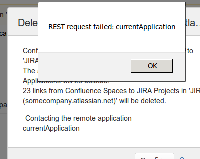
(and, in case you were wondering, it breaks the same way if you don't change the URLs in the database as I did)
"Okay, what about that 'Upgrade application link' button?" It dies with the JS equivalent of a NullPointerException:
So we're left with an applink we can't fix and can't delete.
Fortunately, Googling the exception brings up this KB article, which points to the cause: the #@#%! Confluence Cloud exporter has erased all the KEYSTORE records, which trustedapps depends on:
mysql> select * from KEYSTORE; Empty set (0.00 sec)
The KB article points to CONF-11074, which helpfully includes a JSP to recreate the KEYSTORE.
So I run the JSP, which populates my KEYSTORE table with a public/private keypair, and now - hurrah - I can enable Outgoing Authentication. After a restart, the jiraissues macros that rely on the applink work too.
Suggested fix #4: if you have to wipe the KEYSTORE table, replace its values with something else!
Don't just leave them blank when doing so results in a broken, undeletable, unfixable applink. Create a new unique keypair using the code from the CONF-11074 JSP and put the keys in KEYSTORE.
Thank you for reading.
- relates to
-
CONFSERVER-37949 Create and bundle Keystore Initialization JSP file for Confluence 5.8+
-
- Closed
-
-
CONFSERVER-11074 Write JSP to initalise KEYSTORE table
- Closed
- mentioned in
-
Wiki Page Loading...
-
Wiki Page Loading...
-
Page Loading...
-
Page Loading...
-
Page Loading...