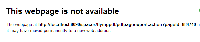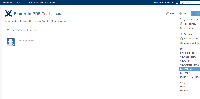-
Type:
Bug
-
Resolution: Duplicate
-
Priority:
Low
-
None
-
Affects Version/s: 4.3, 4.3.3
-
Component/s: Page - Export / Import
If Confluence page contains a ":" (colon) in the tittle, the feature to "Export to PDF" will not work properly, Confluence will experience an Internal Server error.
Steps to Reproduce
- Create a page
- Insert a colon in the tittle
- Go to Tools (Right side of the page)
- Export to PDF
Here's a screenshot of a page containing the specific character:

Here's the error being reproduced after the PDF Export with Google Chrome browser:

Resolution
Remove the specific character ':' from the title of the pages that were having the error.
- duplicates
-
CONFSERVER-24389 Export to PDF on Windows returns a stack trace if the name of the page has a ':' symbol
-
- Closed
-