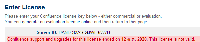-
Type:
Bug
-
Resolution: Won't Fix
-
Priority:
Low
-
None
-
Affects Version/s: 4.1, 4.2, 4.3
-
Component/s: None
-
Environment:
Windows 7
License is shown as invalid when a system uses Buddhist calendar (for example, Thai locale). This is because the current year (2012) according to the Buddhist calendar is 2555. Here's the error shown:

Tested on Windows 7
Steps to reproduce
- Open "Region and Language" window by going to Control Panel > Clock, Language, and Region > Region and Language
- Change the format into Thai (which is based on Buddhist calendar
- Run Confluence installation and enter the license
Workaround
Change the Format to English in "Region and Language" window and restart Confluence
- is related to
-
JRASERVER-21387 License invalid when system uses the Buddhist calendar
-
- Closed
-