-
Bug
-
Resolution: Duplicate
-
Low
-
None
-
4.3.1, 5.0-beta3
-
None
-
Chrome, Firefox, MSIE (all on Windows 7)
The "Help tips" box overlaps important parts of the "Scheduled Jobs" dialog so that links are inaccessible. If the user does not have a large monitor, he can't work around this. Verified with Chrome, Firefox, MSIE.
- duplicates
-
CONFSERVER-31646 Help Tips Cover Important Links on 'Scheduled Jobs' page
-
- Closed
-
- mentioned in
-
Wiki Page Loading...
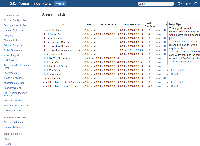
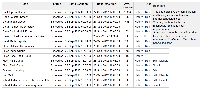
This issue is a duplicate of
CONF-31646which should be resolved in Confluence 5.4.3.Regards
Steve Haffenden
Confluence Bugmaster
Atlassian