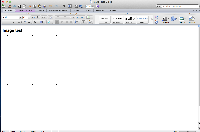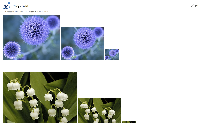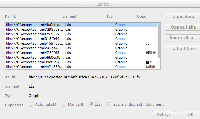-
Type:
Bug
-
Resolution: Obsolete
-
Priority:
Medium
-
None
-
Affects Version/s: 4.1.6, 4.1.10, 4.2.8, 5.1.3, 5.7, 5.7-OD-42-046, 5.10.7, 6.0.1
-
Component/s: Editor - Page / Comment Editor
-
21
-
Severity 2 - Major
NOTE: This bug report is for Confluence Server. Using Confluence Cloud? See the corresponding bug report.
When exporting to Word, images are in the file, but do not display (or appear to be blank images on Mac and red crosses on Windows). I have attached my test, and a screenshot of the original page I used to create the document. If you click in the right place, you can select the image, but no amount of moving, copying or resizing will convince it to display.
This is for regular inline images, not generated images (---CONF-25599
Steps to reproduce:
- Add a new page.
- Insert an image by going "Insert" -> "Image", then upload an image and attach it.
- Save the page.
- Go to "Tools" -> "Export to Word" and open the resulting *.doc file in Word for Mac 2011 and 2010.
- The image will not be visible, and just show a blank line in its place.
- Opening the same *.doc file in Word running on Windows will show the image.
Resolution:
After investigation, it appears this issue has been fixed in Microsoft Office 2016. As our documentation currently lists Microsoft Office 2013 as the earliest supported version (https://confluence.atlassian.com/doc/office-connector-prerequisites-170493096.html) , and there is no 2013 Office for mac, it is recommended that customers upgrade to Office 2016 to resolve this issue. Office 2016 has only been tested with Confluence 6.0.x. So while there is no fix contained in version 6.0.1, it is recommended that you upgrade to this version when you upgrade to Office 2016.
- is duplicated by
-
CONFSERVER-26352 Images in pages exported to Word are not visible in Word for Mac 2011
-
- Closed
-
- relates to
-
CONFCLOUD-26153 Export Page to Word - images do not display, in Office for Mac
-
- Closed
-
-
CONFSERVER-32341 Export Page to Word - page is not getting displayed in Open Office or Apple Page
-
- Closed
-
- Testing discovered
-
CONFSERVER-26023 image with wrong aspected ratio in word-file export
-
- Closed
-
- mentioned in
-
Page Loading...
-
Page Loading...
-
Page Loading...
-
Page Loading...
-
Page Loading...
-
Page Loading...
-
Page Loading...
-
Page Loading...
-
Page Loading...
-
Page Loading...
-
Page Loading...
-
Page Loading...
-
Page Loading...
-
Page Loading...
-
Page Loading...
-
Page Loading...
-
Page Loading...