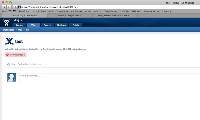-
Type:
Bug
-
Resolution: Unresolved
-
Priority:
Medium
-
None
-
Affects Version/s: 4.2.8
-
Component/s: Editor - Attachment
-
Environment:
Safari Version 5.1.2
Mac OS 10.6.8
-
12
-
Severity 2 - Major
-
8
When copy past image into the text editor, it shows broken image per the attached screenshot.
- is related to
-
CONFSERVER-29799 Paste images into the editor from clipboard using Firefox 22.x and above does not work
-
- Closed
-
-
CONFSERVER-24211 Unable to copy and paste images from a Safari window
-
- Closed
-
- relates to
-
CONFCLOUD-57782 Cannot paste image from clipboard on Safari
-
- Closed
-