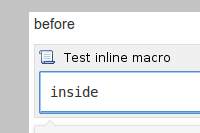-
Type:
Bug
-
Resolution: Fixed
-
Priority:
High
-
Affects Version/s: 4.0, 4.1, 4.1.4, 5.1, 5.3.1
-
Component/s: None
If you have an macro with the output type set to OutputType.INLINE and you specify a body type (BodyType.RICH_TEXT or BodyType.PLAIN_TEXT) then the editor will set your macro to render in BLOCK mode.
- An inline macro is rendered in block mode in the editor to allow for a place to edit the body. If it was rendered inline, there would be no way to set the body.
- The macro was defaulted to block so the editing experience was more "WYSIWIG". It was thought at the time that the inline macro that looked like a block macro was more confusing for a user.

Shows that the test inline macro has been defaulted to BLOCK. It was expected that this macro should default to INLINE.
Further, if the inline macro has been manually set to INLINE the view format of this macro still appears to be block. Storage Format:
<p>before</p><ac:structured-macro ac:name="test-inline-macro"><ac:parameter ac:name="atlassian-macro-output-type">INLINE</ac:parameter><ac:rich-text-body> <p>test</p></ac:rich-text-body></ac:structured-macro> <p>after</p>
Note that the atlassian-macro-output-type has been set to INLINE (by selecting it from the popup menu). This is rendered on three separate lines because the because the surrounding <p> tags are broken around the body.
- relates to
-
CONFSERVER-22898 No rich text support for inline macros with a body
-
- Closed
-
-
CONFSERVER-15860 Add an option to the user macro creation to allow macros to declare themselves as either block or inline
- Closed