-
Type:
Bug
-
Resolution: Won't Fix
-
Priority:
Low
-
None
-
Affects Version/s: 3.5.5, 4.0, 4.0.4, 4.3.1, 4.3.7, 5.1.4, 5.1.5, 5.4
-
Component/s: None
Summary of Bug
When viewing a Microsoft Excel file inside Confluence, some formatting is not rendered correctly. Examples are :
- crossed-out words are not crossed out
- underlines and upperlines are not displayed
- embossed text is no longer embossed
- line breaks in cells are not respected
- Rotated cells are not respected
Steps to reproduce
- Create a Excel document
- Enter formatting like underline, and strikethrough
- Insert the Excel document into Confluence
- View the file using the Viewfile macro
Findings
This is how the document is supposed to look like :
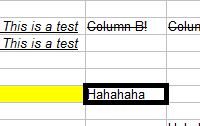
This is how the document looks like when using Viewfile macro :
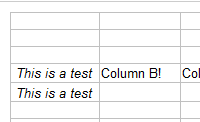
- is duplicated by
-
CONFSERVER-26202 Long text content in an Excel spreadsheet cell is cut off
-
- Closed
-
- is incorporated by
-
CONFSERVER-24692 Excel viewfile umbrella issue
-
- Closed
-
- mentioned in
-
Page Loading...