Details
-
Bug
-
Resolution: Fixed
-
Low
-
3.2.1
-
Windows 7, Firefox 6.0.1
Description
Here are the following steps on how to reproduce this bug:
- Pick any space and then create a page title of "Test Sorting German Umlaut" with the following content:
{contentbylabel:label=umlaut} - Go to Space Admin and create a Space Label called umlaut
- Under the page of "Test Sorting German Umlaut", create the following 3 pages:
- "T - Pagetitle beginning with T" and tag it with label umlaut
- "Ü - Pagetitle beginning with Ü" and tag it with label umlaut
- "V - Pagetitle beginning with V" and tag it with label umlaut
By viewing the page "Test Sorting German Umlaut", it's obvious that the macro represents the page "Ü - Pagetitle beginning with Ü" is appearing on top.
By right, the correct sorting for contentbylabel macro for the page "Ü - Pagetitle beginning with Ü" would be between "T - Pagetitle beginning with T" and "V - Pagetitle beginning with V". Please see screen shot attached:
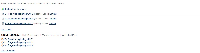
This problem is affecting Confluence 3.2.1_01. However, this problem does not resurface in Confluence 3.3 and above.
Quickest Workaround
Upgrade Confluence to at least Confluence 3.3 to avoid from facing this problem.
Attachments
Issue Links
- has a regression in
-
CONFSERVER-26298 [Regression] contentbylabel macro does not sort ASCII characters properly
-
- Closed
-