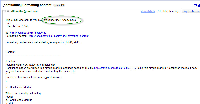-
Type:
Bug
-
Resolution: Fixed
-
Priority:
Low
-
Affects Version/s: 3.5, 3.5.1, 3.5.2, 3.5.3, 3.5.4
-
Component/s: None
Either "Mail Page" or "Share" feature can work properly at a time.
The issue started from 3.5 where "Share" feature was introduced and it affect fresh and upgrade instances.
Scenario 1 (Fresh Installation)
- Install fresh 3.5.1
- Install Mail Page Plugin v1.12 & configure mail server
- Mailing a page in HTML format will work as normal but sharing a page will not. The shared page will be sent to mailbox but the title & content weren't visible and the formatting seems like as if it was from mailing a page (case 1.jpg)
- To make "Share" feature to work, disable and enable again Mail Page Plugin or Share Plugin
- Sharing a page will then work but mailing a page in HTML format will not work. Send & Cancel buttons were not visible and the formatting seems to originates from Share function (case 2.jpg)
- You will need to disable and enable again Mail Page Plugin or Share Plugin to have it work
Scenario 2 (Upgrade Instance)
- Upgrade 3.4.9 (already installed with Mail Page Plugin v1.12) to 3.5.4
- Mailing a page in HTML format will work as normal but sharing a page will not. The shared page will be sent to mailbox but the title & content weren't visible and the formatting seems like as if it was from mailing a page (case 1.jpg)
- To make "Share" feature to work, disable and enable again Mail Page Plugin or Share Plugin
- Sharing a page will then work but mailing a page in HTML format will not work. Send & Cancel buttons were not visible and the formatting seems to originates from Share function (case 2.jpg)
- You will need to disable and enable again Mail Page Plugin or Share Plugin to have it work
However, mailing a page in Text format will work as normal except that the sender will always appear as Anonymous (case 0.jpg)