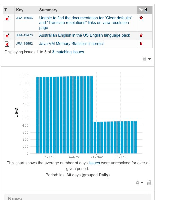-
Type:
Bug
-
Resolution: Won't Fix
-
Priority:
Medium
-
None
-
Affects Version/s: 3.1-rc2, 5.8.10, 5.9.6, 6.12.1
-
Component/s: Macros - Gadgets, Page - Export / Import
-
Environment:
QA-EAC
Steps:
1. Create a page and add two JIRA(or any) gadgets to the page.
2. Authenticate and save the page.
3. user can see the data of the page. export the page as PDF.
Result:
1. Only the headings of the gadget are included in the PDF.
2. No actual gadget content is there.
Expected:
1. The gadget content should also be there.
Hi All,
Unfortunately this problem is not an easy one to solve. Gadgets are generated by scripts that run entirely in the user's web browser, not on the Confluence server. Due to this, the server does not have enough information from which to export the contents that you see in your browser. Across gadgets in general, attempting to re-render them without a browser is a fairly complex issue that we don't plan on solving.
If you wish to export the results of a gadget, we recommend a couple of work-arounds:
- Use the browser's own print functions
For example, on MacOSx you can print straight to PDF using your print menu. - Taking screen-shots of the gadgets
This is a more manual (and less elegant) solution, but it would allow you to share the results of a gadget in a word document by simply copy-pasting the screenshots into a word document.
Sherif Mansour
Atlassian Product Management
- is related to
-
CONFSERVER-15985 jiraissues macro prints poorly
-
- Closed
-
- was cloned as
-
CONFSERVER-17954 Exporting a page as Word having gadgets display junk in exported doc file and some certifcate messages
-
- Closed
-