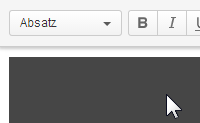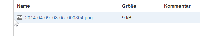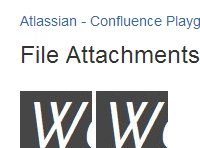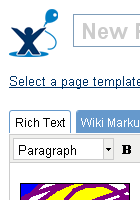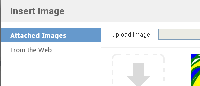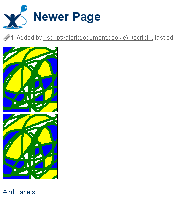-
Type:
Bug
-
Resolution: Won't Fix
-
Priority:
Medium
-
None
-
Affects Version/s: 3.0.2, 5.4.3
-
Component/s: None
Splitting this issue off from CONF-17768.
When a new version of an image is uploaded over an existing image and inserted into the page, the previous version is displayed in the RTE.
That is:
1) New Page->Rich Text->Insert Image->Upload image A.
2) Insert image A.
3) Insert Image->Upload image B with the same name.
4) Insert image B.
At this point, there are two images visible in the RTE - one was inserted before the image was replaced, the other was inserted after. They are both image A, they are both expected to be image B.
5) Enter a title and save the page.
The page now correctly displays both images as image B.
- is related to
-
CONFSERVER-17768 Uploading a new version of image attachment doesn't update thumbnail
-
- Closed
-
-
JRASERVER-2169 Jira does not differentiate between attachments of same name in comments while it does in attachment section
-
- Closed
-