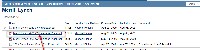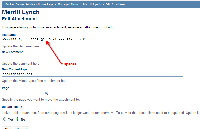Details
-
Bug
-
Resolution: Fixed
-
Low
-
2.10.2
-
None
-
System Information
System Date Tuesday, 04 Aug 2009
System Time 10:22:42
System Favorite Colour Gamboge
Java Version 1.6.0_11
Java Vendor Sun Microsystems Inc.
JVM Version 1.0
JVM Vendor Sun Microsystems Inc.
JVM Implementation Version 11.0-b16
Java Runtime Java(TM) SE Runtime Environment
Java VM Java HotSpot(TM) Server VM
User Name tomcat
User Timezone Canada/Eastern
Operating System SunOS 5.10
OS Architecture sparc
Filesystem Encoding ISO8859-1Java VM Memory Statistics
Total Memory 2995 MB
Free Memory 1449 MB
Used Memory 1545 MB
Memory Graph
[Used Memory (52 %)] [Free Memory (48 %)]
48 % FreeRuntime Information
Database Dialect net.sf.hibernate.dialect.SQLServerDialect
Database Connection URL java:comp/env/jdbc/confluenceDS
Database Driver Name
Database Driver Version 1.2
Database Connection Transaction Isolation Read committed
Database name Microsoft SQL Server
Database version 09.00.3042
Database Latency 1 ms
Application Server Apache Tomcat/6.0.18
Servlet Version 2.5
Server Base Url http://ourwiki.com
Confluence Home /web/prod-tomcat/confluence-home
Uptime 12 days, 15 hours, 12 minutes, 4 seconds
Confluence Version 2.10.2
Build Number 1518System Information System Date Tuesday, 04 Aug 2009 System Time 10:22:42 System Favorite Colour Gamboge Java Version 1.6.0_11 Java Vendor Sun Microsystems Inc. JVM Version 1.0 JVM Vendor Sun Microsystems Inc. JVM Implementation Version 11.0-b16 Java Runtime Java(TM) SE Runtime Environment Java VM Java HotSpot(TM) Server VM User Name tomcat User Timezone Canada/Eastern Operating System SunOS 5.10 OS Architecture sparc Filesystem Encoding ISO8859-1 Java VM Memory Statistics Total Memory 2995 MB Free Memory 1449 MB Used Memory 1545 MB Memory Graph [Used Memory (52 %)] [Free Memory (48 %)] 48 % Free Runtime Information Database Dialect net.sf.hibernate.dialect.SQLServerDialect Database Connection URL java:comp/env/jdbc/confluenceDS Database Driver Name Database Driver Version 1.2 Database Connection Transaction Isolation Read committed Database name Microsoft SQL Server Database version 09.00.3042 Database Latency 1 ms Application Server Apache Tomcat/6.0.18 Servlet Version 2.5 Server Base Url http://ourwiki.com Confluence Home /web/prod-tomcat/confluence-home Uptime 12 days, 15 hours, 12 minutes, 4 seconds Confluence Version 2.10.2 Build Number 1518
Description
When building the link to an attachment on the current page, we typically tell our users to go to the attachment view, select the filename with the mouse, choose Edit > Copy, then go back to the page and paste it in, e.g.,
[Current newsletter|^Merrill Lynch 2009 Q3 Business Plann.pdf]
On filenames containing more than 1 consecutive space, the Attachment view displays the filename as containing only single spaces, so the copy-paste technique generates an invalid link. Only by editing the attachment, can they see/get the "real" filename to use in a link.
See attachments for an example.
Attachments
Issue Links
- relates to
-
CONFSERVER-13971 Creating link to attachment with a name containing double space generates broken link (with a single space instead of double) in IE
-
- Closed
-