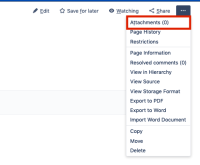-
Type:
Suggestion
-
Resolution: Low Engagement
-
None
-
Component/s: Editor - Attachment
-
0
-
1
NOTE: This suggestion is for Confluence Server. Using Confluence Cloud? See the corresponding suggestion.
Problem Definition
If you try to upload a file that exceeds the Attachment Maximum Size limit via "Insert link icon > File > Browse button" it will start uploading the file until it reaches the limit and fails saying "Could not upload the file to Confluence. The server may be unavailable." or it shows "File uploading…" until it times out.
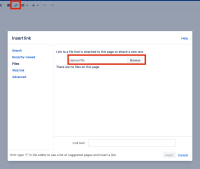


Additional details
- When dragging and dropping a file that exceeds the attachment size limit into a page, it will immediately show you the message below:

- When you go to the page without editing, click the ellipsis icon > Attachments and try to upload the file there by clicking the "Browse..." button to select the file and then click Attach, it will also fail with the same message:
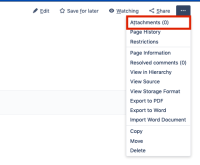

Suggested Solution
Confluence, if possible, should scan the file size of an attachment prior to the upload even starting or at some time early in the upload process and then show the user the same message we see when you drag and drop a file that exceeds the size limit into a page or attach it via ellipsis icon > Attachments.
Why this is important
Currently if you have attachment file size limits set, Confluence will only error as soon as the current uploaded file hits the limit. So lets say you have a maximum attachment size currently set to 100MB and you want to attach a 200MB file. Confluence will go ahead and start taking the upload and will only error once the current upload reaches 100MB, meaning you already sat there waiting for 100MB to be uploaded. If Confluence could some how see that the total file size of the currently uploading attachment exceeds the limits prior to actually reaching the limit, that would be great.
Workaround
Drag and drop the file into the page to see the message immediately.
- relates to
-
CONFCLOUD-14317 Check Attachment size prior to starting upload
- Gathering Interest