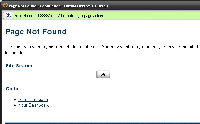-
Type:
Bug
-
Resolution: Fixed
-
Priority:
Medium
-
Affects Version/s: 2.8, 2.9.2
-
Component/s: None
Steps to reproduce:
- Create/edit a page
- Click on the picture icon to attach an image
- In the "Insert Image" pop-up window, attach an image of size bigger than attachment limit
- Clicking OK will result in a misleading "Page Not Found" page
- is related to
-
CONFSERVER-12098 Inserting "false image" shows "Page Not Found Error"
-
- Closed
-
-
CONFSERVER-14427 Error message is incorrectly reporting the attachment size when it is too large to upload
-
- Closed
-
- relates to
-
CONFSERVER-19285 [Doc import] Importing document of size bigger than attachment limit yields "Page Not Found" error
-
- Closed
-