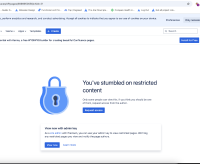-
Type:
Suggestion
-
Resolution: Unresolved
-
Component/s: Permissions - Content (Page, Database, Whiteboard)
-
None
-
1
Description
Currently when a regular Confluence user access a restricted page he gets a button to 'Request access' to the page(Screenshot attached). Clicking the button sends a message to users associated with the page to give access to the requestor. However it can be an issue in the below scenarios.
1. The requestor may not always know the approver.
2. The approver may not be available (leave, not available in the team etc)
3. If the requestor is a site admin on a lower plan he will have issues in identifying the parent page and removing page restrictions .
If the site is in Premium plan and if the user is site admin he can always use admin key to bypass page restrictions . However this may create more dependency on the site admin.
Suggested Resolution
Provide an option to view the meta data of the page and steps to remove page restrictions when the user access a restricted page. The meta data should contain.
1. Details of users who can remove restrictions the page.
2. Details of parent page in case that is also restricted.
3. Steps or video on how to remove restrictions on the page. It should also contain details of site/space admin so that they can contact them in case approvers are not available in the company.
- is related to
-
CONFCLOUD-59659 Bulk update page restrictions: add, remove, edit page restrictions
- Gathering Interest
- relates to
-
CONFCLOUD-76419 Ability to create restricted pages report
- Gathering Interest