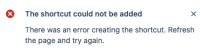-
Type:
Bug
-
Resolution: Not a bug
-
Priority:
Low
-
Component/s: Organize - Navigation - Sidebar (Content Tree)
-
None
-
1
-
Minor
A user is trying to add a URL as a Space Shortcut with a link exceeding 255 characters.
Upon attempting to add the URL and clicking the insert button, an error message appears without specifying the cause of the issue, and the shortcut fails to be added.
Steps to Reproduce
- Access a Space
- Under the section labeled Shortcuts, select Add shortcut
- Paste the URL and type a name for that shortcut
- Select Insert
Expected Result
The shortcut should be added on the left-hand side of the Space under the 'Space Shortcuts' section.
Actual Result
The shortcut does not get added on the left-hand side of the Space under the 'Space Shortcuts' section if the link exceeds 255 characters, but the error message does not provide that information.
The shortcut could not be added
There was an error creating the shortcut. Refresh the page and try again.
- relates to
-
CONFCLOUD-65020 No error message when adding a Space Shortcut with link longer than 255 characters
-
- Closed
-
- mentioned in
-
Page Loading...