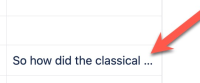-
Type:
Bug
-
Resolution: Timed out
-
Priority:
Low
-
Component/s: Macros - Jira Issues
-
1
-
Minor
Issue Summary
The Preview or tooltip option is not available for custom fields in the new Jira macro. So if the Jira column content is huge it can cause an issue in display.
Steps to Reproduce
- Create a custom text field in a Jira issue. Put large content in a default text field and the custom text field.
- Create a Jira macro and invoke these fields(Screenshot 1).
- We can see that the preview option is available for the default fields only. For the custom fields, the preview option is not available(Screenshot 2, Screenshot 3).
Expected Results
The preview option should be available for both Jira default and custom fields.
Actual Results
The preview option is not available for Jira custom fields.
Workaround
Currently there is no known workaround for this behavior. A workaround will be added here when available
- relates to
-
CONFCLOUD-77070 Enhancing Jira Issues Macro in Confluence Cloud to fully display multi-line text fields from Jira
- Gathering Interest