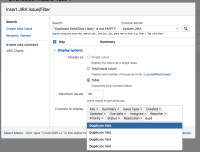-
Type:
Bug
-
Resolution: Unresolved
-
Priority:
Medium
-
Component/s: Macros - Jira (Legacy) and Jira Charts
-
10
-
Severity 3 - Minor
-
2
Issue Summary
Jira Issue Macro displays fields with the same name multiple times, requiring users to:
- guess which field to choose or
- configure multiple fields if the filter includes issues from multiple projects.
This issue became apparent after closing out:
CONFCLOUD-71285– Jira custom fields with a duplicate names to system fields or other custom fields cannot be rendered
The problem is related to the ability to create custom fields with the same name. There is an active feature request to restrict the ability to create duplicate fields:
- JRACLOUD-61376 – Prevent duplicate field creation
However, this problem becomes more apparent when using Team-managed Jira Software projects. Specifically, individual teams may not know which field names are already in use by other team-managed projects.
Steps to Reproduce
In Jira:
- Create 2 team-managed Jira Software projects
- For each project go to Project Settings > Issue types
- Select any of the issue types and create a new field, let's call this field Duplicate field
- Create an issue in each project and enter a value for the Duplicate field
- Create a JQL that returns both issues, something along the lines of
"Duplicate field[Short text]" is not EMPTY
- Switch the filter results to list view
- Add the Duplicate field as a column to the view
 Notice the values from both issues are included in one column
Notice the values from both issues are included in one column
In Confluence
- Create a new page
- Insert the Jira Issue Macro
- Insert the JQL, hit search
- Select Display options
- Focus the Columns to display field and search for Duplicate field, it will appear twice
- Add one field to the columns to display and click Insert
 Notice the column only displays the field value of one project
Notice the column only displays the field value of one project- Edit the macro and add the other Duplicate field and click Insert
 Notice the Jira Issue Macro now requires two columns to display the data from both projects (this differs from what is displayed within Jira in the Jira filter)
Notice the Jira Issue Macro now requires two columns to display the data from both projects (this differs from what is displayed within Jira in the Jira filter)
Expected Results
The Jira Issue macro displays fields with the same name as one and groups the data into one column. Similar to how it is done within the Jira filter view:

Actual Results
The Columns to display field loads all filters with the same name:

Note: There is no indicator of which project a field belongs to
If a JQL loads issues for multiple projects, users need to configure the field with the same name multiple times (which adds additional columns to the Macro):

Workaround
Currently, there is no known workaround for this behavior. A workaround will be added here when available