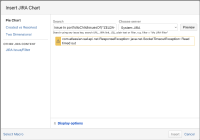-
Type:
Bug
-
Resolution: Fixed
-
Priority:
Medium
-
Component/s: Macros - Jira Issues
-
None
-
7
-
Minor
-
1
Issue Summary
Upon using specific JQLs in the Jira chart or the Jira issue macro, it fails due to the following errors:
Jira chart
java.net.SocketTimeoutException: Read timed out
Jira macros
Received the following HTTP error code from the server:504
Steps to Reproduce
- Edit or create a new page
- There, insert the Jira Chart (or Jira) macro with options like the Two Dimensional one.
- Add a "complex" JQL that would take 10+ seconds to render in Jira. For example:
issue in portfolioChildIssuesOf("ISSUE-KEY") OR issuetype in (Bug) AND status in ("To Do") OR labels in (<TEST>)
- Tap Preview/search or wait for the macro to attempt to load the content.
Expected Results
The results should be displayed on the macro's configuration.
Actual Results
The content is not displayed due to a timeout. Generally, results that depend on more than 10s will fail to load.
Workaround
The closest workaround is to use a simple JQL that could retrieve similar results.
- is related to
-
CONFCLOUD-70860 Jira macros and gadgets failing with 504 (gateway timeout) error
-
- Closed
-
-
CONFCLOUD-70398 Jira Pie Chart Macro timing out and not rendering on the page
-
- Closed
-
- mentioned in
-
Page Loading...
-
Page Loading...
-
Page Loading...
-
Page Loading...
-
Page Loading...
-
Page Loading...
-
Page Loading...
-
Page Loading...
-
Page Loading...
-
Page Loading...