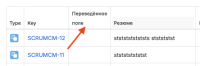-
Type:
Bug
-
Resolution: Fixed
-
Priority:
Medium
-
Component/s: Macros - Jira Issues
-
10
-
Severity 3 - Minor
Issue Summary
Custom field(with translation options) not displayed in Jira issue macro when changing the language.
Steps to Reproduce
- Create a custom field in Jira and set the translation language to something other than English(for example Czeck)
- Use this custom field in a Jira project and add some values.
- Add Jira Issue Macro in Confluence Page and navigate to macro display options to include this custom field.
Expected Results
- The Jira macro should show the translated custom field name along with the assigned value if the profile language changes.
Actual Results
- If your profile Language is set to English, Jira macro can display the custom field results, but upon changing the profile language, Jira macro cannot display it.
In Confluence the custom fields with translation options can only be added or deleted when the Atlassian profile is set to the language that was used to add the field in the macro in the first place. If I, for instance, wanted to delete a Czech custom field (that was added to the macro by a user with Czech profile) with an English language setting in my profile, I would not be able to see it at all.
Workaround
Currently there is no known workaround for this behavior. A workaround will be added here when available
- is related to
-
CONFSERVER-57718 Custom fields not displayed in Jira issue macro when changing the language
-
- Long Term Backlog
-