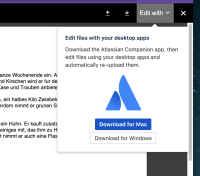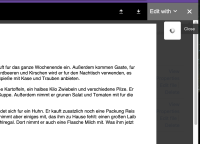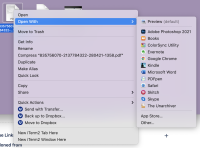-
Type:
Bug
-
Resolution: Timed out
-
Priority:
Low
-
Component/s: Integrations - Atlassian Companion App
-
1
-
Minor
-
0
Issue Summary
It's impossible to edit PDF files using Atlassian Companion app on macOS Big Sur (macOS 11). I confirmed it works as expected in Catalina (macOS 10.15).
Steps to Reproduce
- Start Atlassian Companion (current version 1.2.5) on macOS Big Sur.
- Attach a PDF file to a page. Preview the PDF or view the Attachments list, click Edit file/Edit with.
- The PDF file does not open. Only PDFs are affected.
- Other file types open correctly, such as DOCX and XLSX.
Expected Results
Confluence should suggest an app to edit the PDF and open it in that app.
Actual Results
The Atlassian Companion app does not open the PDF in Preview. It either asks to install Atlassian Companion or gets stuck loading.
The below exception is in the companion.log file:
error: adc:browser 2021-04-01T15:05:39.018Z logged raw sentry error: {"extra":{"unhandledPromiseRejection":true,"Error":{"errno":-2,"syscall":"open","code":"ENOENT","path":"/System/Applications/Books.app/Contents/Resources/undefined.icns"},"node":"v12.13.0"},"message":"Error: ENOENT: no such file or directory, open '/System/Applications/Books.app/Contents/Resources/undefined.icns'","exception":[{"type":"Error","value":"ENOENT: no such file or directory, open '/System/Applications/Books.app/Contents/Resources/undefined.icns'","stacktrace":{"frames":
Notes
The Companion app refers to the default PDF app in macOS to annotate PDF documents. In some cases, the default is Books. When opening a PDF in Books on macOS, it will redirect to Preview to display the PDF.
According to these Apple Developer forum threads, there is an issue with the Books app serving PDF files.
- Books app crashing after macOS Catalina 10.15 beta 6 update
- Books on MacOS Big Sur not showing my PDFs
Workaround
First, ensure Books isn't the default PDF app. To change your default PDF app to Preview, right-click the downloaded PDF file, select Open with..., and down at the bottom, select Other... Choose Preview in Applications, and make sure to check "Always Open With."
If you still encounter the issue with Preview on Big Sur, there is no workaround for editing PDFs in the Companion app. Preview is my default in my test case, but the error in the Companion app logs still mentions Books.
- is cloned from
-
CONFSERVER-63278 Companion app does not show PDF on Mac OS Big Sur
-
- Closed
-