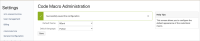-
Type:
Suggestion
-
Resolution: Unresolved
-
Component/s: Page - Editor - Cloud
-
126
-
38
Allow further customization of the "Code" macro in the new editor. The "Code" macro replaced "Code Block" macro, but it does not allow as many customization options as the macro it replaced.
Current Situation
Currently, the "Code" macro replaced the "Code Block" macro in the new editor, but this new macro won't provide users with much customization options (just its width) as much as the old macro did. This includes:
Change the background color (theme)
Collapse
![]() Workaround
Workaround
- Edit the page where want to insert the code.
- There, add the "Expand" macro with the "/" command or use the macro browser (the plus icon at the top right).
- Add the macro and then, add the Code block (Code Snippet) within it.
- Give a title to the "Expand" macro and publish the page.
- is related to
-
CONFCLOUD-67536 Code Macro Administration Settings Are Not Applied to New Editor Code Block
-
- Closed
-
-
CONFCLOUD-66437 Allow further customization of the "Code" macro in the new editor
- Closed
-
CONFCLOUD-74168 Support for HCL syntax on Code Snippet macro
- Gathering Interest
- relates to
-
CONFCLOUD-74810 Allow numbering option in Code snippet macro
- Gathering Interest
-
CONFCLOUD-76406 Add Terraform support to code snippet macro syntax highlighting options
- Gathering Interest
-
ENT-2611 Loading...
- mentioned in
-
Page Loading...
-
Page Loading...
-
Page Loading...
-
Page Loading...
-
Page Loading...
-
Page Loading...
-
Page Loading...