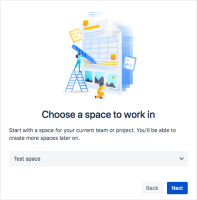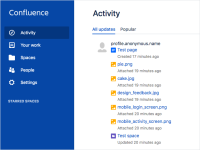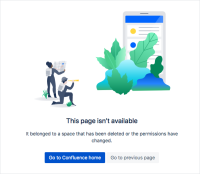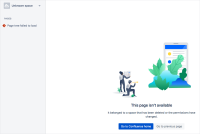-
Bug
-
Resolution: Timed out
-
Medium
-
1
-
Severity 2 - Major
-
Issue Summary
After deleting and reactivating Confluence on a cloud site (that also has Jira) old activity remains from the previous Confluence. It's not getting cleared out as expected. Clicking on any of the links results in errors.
Environment
(Optional - If Applicable)
- Use a cloud instance with Jira and Confluence (I have JSW, JSD & Core)
- Log into Confluence - you're taken through onboarding to create a space and a page. I created 'Test space' and 'Test page'
- Go to site admin Billing > Manage subscriptions
- Delete Confluence (select 3 dots and type DELETE, click Other then Delete)
- Wait 5 minutes
- Go to site admin Discover applications
- For Confluence, click Reactivate, click Start trial
- Close the dialog, don't go to Confluence yet
- Wait 5 minutes
- Go to Confluence
- The onboarding screens appear but now you get 'Choose a space to work in' and Test space is selected.
- Leave it selected and click Next.
- On the Activity page you see Test space and Test page listed (along with a bunch of other stuff like pie.png, etc)
- If you click the Test page or Test space you get the message 'This page isn't available It belonged to a space that has been deleted or the permissions have changed.' On the left sidebar, it says 'Unknown space' and under PAGES it says 'Page tree failed to load'
Expected Results
I expected Confluence to be cleaned out and like a new instance with no data.
Actual Results
The process of deleting and reactivating Confluence is not clearing out all data from previous instance. I opened case https://getsupport.atlassian.com/projects/JST/queues/issue/JST-503475 initially because space imports were failing after doing this but I was able to fix that issue but changing the order I did things in. But data is still remaining in Confluence. That's an issue for us in Atlassian University as we will be taking down and restore sites for our cloud training. They need to be clean when we start a new course.
...
Notes
(Optional - If Necessary)
Workaround
Currently there is no known workaround for this behavior. A workaround will be added here when available
- relates to
-
JRACLOUD-74284 Your work section is not updated with imported data
-
- Closed
-
- was cloned as
-
JRACLOUD-74721 After deleting and reactivating Jira old activity remains
-
- Closed
-