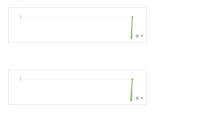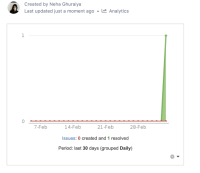-
Type:
Bug
-
Resolution: Fixed
-
Priority:
High
-
Component/s: Macros - Jira Issues
-
None
-
18
-
Severity 3 - Minor
-
1
Issue Summary
In Confluence, if the user selects the Jira issues macro from the macro browser and then, selects the Jira Charts option on the Other Jira content part in order to insert a chart, the operation will not give any results. Instead, no macros are added when using the Insert option.
Steps to Reproduce
- Make sure to create/edit a page in Confluence
- On the macro browser menu, select the Jira macro.
- On the macro configuration, select the Jira Charts option from the left side.
- Insert a valid JQL/filter to retrieve the content
- Wait for the same to be displayed and tap the Insert button
Expected Results
The macro should be added to the page.
Actual Results
Nothing happens. The macro configuration menu disappears.
Notes
This does not happen in the Legacy Editor.
Workaround
Instead of selecting the Jira Charts macro from the Jira issues macro menu, directly select the Jira Charts macro from the macro browser by selecting the View More option on the insert/+ dropdown.
- duplicates
-
CONFCLOUD-53622 Chart Macro is Not Displaying Correctly When Chart Data contains JIRA Issue Macro
-
- Closed
-