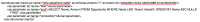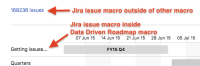-
Type:
Bug
-
Resolution: Duplicate
-
Priority:
High
-
Component/s: Macros - Jira Issues
-
13
-
Severity 2 - Major
-
1
Summary
When you enter chart data as a table in the body of the macro placeholder, and the table contains JIRA Issue Macro configured to return Total Issue Count. Page Preview is displaying the chart correctly but once the page is saved, the page is not correctly rendering the table values. It also affects Jira Issue Macro configured to return in Table.
Environment
Confluence Cloud: 1000.107.0
Steps to Reproduce
- Edit a page and add Chart Macro.
- Click the macro placeholder and choose Edit.
- Enter data in a table using JIRA Issue Macro configured to return Total Issues Count or Table
- Select Bar as Chart Type.
- Click Save to add the chart to the page.
- Click Preview to view the Chart.

- Click Save to save the page.

Expected Results
- The Chart should be displaying correctly after saving the page.
Actual Results
- The Chart would display correctly when you Preview the page but once the page is saved, the chart is not displayed according to the Jira Issue Values.
- is duplicated by
-
CONFCLOUD-67476 Inserting a Jira Chart from Jira macro issue does not work
-
- Closed
-