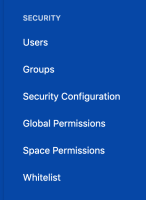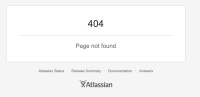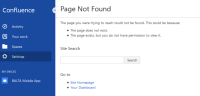Details
-
Bug
-
Resolution: Fixed
-
Highest
-
55
-
Severity 3 - Minor
-
13
-
Description
Issue Summary
Clicking on User or Group menu from general settings fails with 404 - page not found error. The error shows like this on two different cloud sites.
Steps to Reproduce
- Navigate to https://yoursite.atlassian.net/wiki/admin/viewgeneralconfig.action
- Click on Users or Groups under Security menu
Expected Results
It should take you to the user management page
Actual Results
It takes you to URL like https://your_site.atlassian.net/wikihttps://your_site.atlassian.net/admin/users?referrerUrl=https%3A%2F%2Fconfluence-prod-ap-1-3.prod.atl-paas.net%2Fwiki%2Frest%2Fgraph&referrerName=Confluence and fails with a 404 Error.
Workaround
Use https://<instancename>.atlassian.net/admin/users URL instead
Attachments
Issue Links
- duplicates
-
CONFCLOUD-66724 Clicking "Billing" in Confluence settings page shows "Page Not Found"
-
- Closed
-
- is caused by
-
CONFCLOUD-66642 Web item with dialog target redirecting to 404
-
- Closed
-
- is duplicated by
-
CONFCLOUD-66789 User Management and Billing links are broken in Confluence
-
- Closed
-
-
CONFCLOUD-66679 Clicking on user or groups under general configuration page redirects to a dead link page
-
- Closed
-