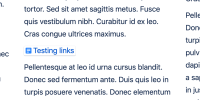-
Type:
Bug
-
Resolution: Timed out
-
Priority:
Low
-
Component/s: Page - Editor - Cloud, Page - Linking
-
2
-
Severity 3 - Minor
Issue Summary
When linking to an internal page in the New Editor in Confluence, it's not possible to find a page unless you have viewed it recently.
Environment
- Confluence Cloud
Steps to Reproduce
- Login to Confluence Cloud using a test user, or separate user from your main account.
- Create a new page in Confluence with a unique title. Publish.
- Logout, and login again as a new user (this can be your usual user.)
- Create or Edit a page in Confluence using the New Editor.
- Insert Link macro by typing /link
- In the search dialogue, attempt to search for the name of the new page.
- You will find that it only displays pages that have already been viewed.
Expected Results
Page is found from the list of internal pages, and a link is inserted.
Example of screen when inserting a link. The only pages displayed will be recently viewed pages:
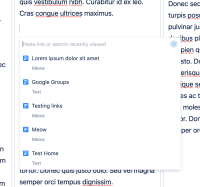
Actual Results
Page name is not found, and a link is unable to be inserted.
Notes
When a link is successfully inserted to an internal page, a Smart Card Link is created.
Workaround
Visit the page first, and then try linking to the page.
- depended on by
-
JRACLOUD-72296 Unable to link Confluence pages which have not been previously viewed
-
- Closed
-
- mentioned in
-
Page Loading...