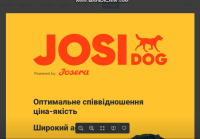-
Type:
Bug
-
Resolution: Cannot Reproduce
-
Priority:
Low
-
Component/s: Macros - Attachments
-
8
-
Severity 3 - Minor
-
0
Issue Summary
When we click over the Edit with button while viewing PDF file, if we are on a Windows OS, the Download for Windows option just gets showed if you move the ouse cursor over the blank space above the Mac option.
Environment
- Cloud
- Windows
- Google Chrome
Steps to Reproduce
- Create a new page;
- Insert the Attachments macro ({attachments or /attachments, it is happening in both editors)
- Add a PDF file;
- Publish the page;
- Expand the PDF details and click on View;
- Click on Edit With (right-top side) in the PDF viewer.
Expected Results
The Download for Windows option should be visible.
Actual Results
Only the Download for Mac is visible, the Windows option is hidden in a blank space.
Notes
You can find a video I recorded reproducing this bug below, as well as a screenshot showing how this works when using Chrome with an OSX.
Missing Download for Windows button.mp4![]()

Workaround
Move the cursor over the blank space and the download option will be visible.
- is related to
-
CONFCLOUD-65211 Companion download link for Windows missing on IE11 / Edge
-
- Closed
-