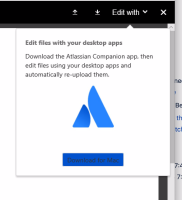-
Type:
Bug
-
Resolution: Won't Fix
-
Priority:
Medium
-
Component/s: Page - Attachments (Image, Video, etc.)
-
23
-
Severity 3 - Minor
-
0
Summary
IE11 / Microsoft Edge users cannot download the Atlassian Companion from in-product because the modal window does not render correctly. The "Download for Windows" button is not available to click and the coloration of the modal window does not look correct.
Steps to Reproduce
- Visit a page with an attachment macro in Internet Explorer 11 or Microsoft Edge
- Click the Edit link for an attachment in the attachment macro
- In the upper right of the preview window, click the "Edit with" dropdown
Expected Results
"Download for Windows" button is prominent and available to click on
Actual Results
Only the "Download for Mac" button is visible
Notes
Some users are also facing this problem on other browsers on Windows.
Workaround
Download the Atlassian Companion directly from the Release Notes page:
https://confluence.atlassian.com/doc/atlassian-companion-app-release-notes-958455712.html
- relates to
-
CONFCLOUD-66355 Missing "Download for Windows" button when trying to install the Companion App
-
- Closed
-
-
PSR-276 Loading...