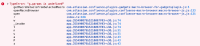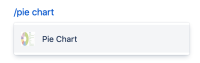-
Type:
Bug
-
Resolution: Duplicate
-
Priority:
Low
-
Component/s: Macros - Other - Native (1st Party)
-
None
-
15
-
Severity 3 - Minor
-
1
Summary
Cannot Add "Pie Chart" Macro to a page using the new editor
Environment
- New Editor
- "Pie Chart" Macro
Steps to Reproduce
- Add "Pie Chart" to a page - either by typing '/pie chart' or by clicking the + drop-down menu > "View More" > 'Pie Chart'
Expected Results
- Macro to be correctly inserted into the page;
Actual Results
- Error displayed on browser's console, after inserting the macro (typing '/pie chart'):
No macro is added to the page and the following error is displayedTypeError: "g.params is undefined"
- If inserting macro via + drop-down menu > "View More" > 'Pie Chart'
The macro is inserted, with the error below being thrown. When editing the macro, the availabe editing options are not of those of the "Pie Chart" Macro, as can be seen in the next screenshotError: undefined missing confluence/api/navigator-context
Workaround
Instead of using "Pie Chart" Macro, use "Jira Charts" macro instead, and select Pie chart on the left pane of this macro > Add the desired JQL and volia! ![]()
(The macro may not be displayed in preview mode, or even edit mode, but once the page is published the macro will take a few seconds to load and will be displayed correctly)

- duplicates
-
CONFCLOUD-66854 Unable to load the macro preview of Jira gadgets in new pages
-
- Closed
-
- relates to
-
CONFCLOUD-54050 Filter Results macro is not displaying configuration options
-
- Closed
-