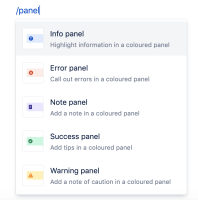-
Type:
Suggestion
-
Resolution: Duplicate
-
Component/s: Page - Editor - Cloud
-
None
Problem Definition
The new macro called Panel in the new editor allows users to contextually switch between:
- Info - Blue
- Note - Purple
- Success - Green
- Warning - Orange
- Error - Red
There's no option for the user to choose on their own which of the icons or colors show, or if they want an icon to show at all.
Suggested Solution
Customers should be able to edit/change/set the background color for panel macro and choose if they want to display an icon.
Why this is important
The customer wants to customize the panel macro, which they are not able to do because of the new editor changes.
Workaround
No current workaround, but I've used the new Layout feature mentioned in Confluence Editing Improvements to display as a panel of my own.
- duplicates
-
CONFCLOUD-66752 Bring back the original panel macro feature
- Closed
-
CONFCLOUD-77178 Bring back the original panel macro feature
- Closed
- mentioned in
-
Page Loading...