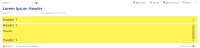-
Type:
Bug
-
Resolution: Timed out
-
Priority:
Low
-
Component/s: Collaboration - Comments
-
4
-
Severity 3 - Minor
Summary
On Windows, if the user inserts/create text with the formatting of "Heading" 1 or 2, there is a scroll bar appearing on a page that contains sections.
How to replicate
- Create a page.
- Insert two sections - one above, one below.
- Add Heading 1 or 2 texts to the sections, no paragraph text.
- Publish the page.
Expected results
The text should properly be displayed on the page, without any appears on the page as normal.
Actual results
The text appears on the page and each section has its own scrollbar.
Notes
- Tested with the Legacy Editor only
- This does not happen with MAC OS.
Workaround
- Change the affected texts in Heading 1 or 2 to a different heading (or Paragraph)
- Zoom out the page to 60% in the browser
- is related to
-
CONFSERVER-55213 A scroll bar appears on the page containing sections and heading text in Windows
-
- Gathering Impact
-