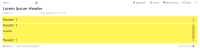-
Type:
Bug
-
Resolution: Unresolved
-
Priority:
Low
-
None
-
Affects Version/s: 6.7.2, 6.13.4, 6.13.6
-
Component/s: Editor - Page / Comment Editor
-
8
-
Severity 3 - Minor
-
2
Summary
On Windows, there is a scroll bar appearing on a page that contains sections as well as Heading 1 text.
How to replicate
- Create a page.
- Insert two sections - one above, one below.
- Add Heading 1 text to the sections, no paragraph text.
- Save the page.
Alternatively, use this storage format.
<ac:layout><ac:layout-section ac:type="single"><ac:layout-cell> <h1>Header 1</h1></ac:layout-cell></ac:layout-section><ac:layout-section ac:type="single"><ac:layout-cell> <h1>Header 1</h1> <h2>Header </h2> <h1>Header 1</h1></ac:layout-cell></ac:layout-section></ac:layout>
Expected results
The text appears on the page as normal.
Actual results
The text appears on the page and each section has its own scrollbar.
Note
- This issue only affects Firefox and Google Chrome on Windows in specific versions:
- Google Chrome 67.03396.99
- Firefox 60.0.2 (64bit)
- Following browser versions are not affected:
- Google Chrome 64.0.3282.119
- Firefofx ESR 52.7.2 (64bit)
- IE11
- Microsoft Edge
- This issue is not seen once you zoom out the page to 60% in the browser.
- relates to
-
CONFCLOUD-65527 A scroll bar appears on the page containing sections and heading text in Windows
-
- Closed
-
- mentioned in
-
Page Loading...