This is certainly an area that needs attention.
While the previous version of tables had many issues which are now resolved, at least it would recall the column widths.
We use multiple tables in our pages as the structure we have adopted for certain documentation. Not being able to control the width of columns in this latest version is a major issue.
I do however appreciate the dilemma of how to have a table which is both "fixed" in size, but also able to deal with the page width changing as the screen area size changes.
I suggest as follows:
1) Each column can be set to either auto (default) / fixed width.
2) In the case of fixed width, you can use your mouse to set the width and it will remember it.
3) To allow a table (with fixed width columns) to still scale overall in width to the screen width, the user just leaves one of the columns as auto.
(The above assumes you are using the table in "Full Width" mode)
Bug
Low
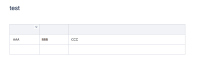

Just revert to the old editor while you fix this piece of shit before you all get fired!