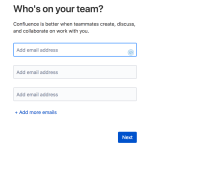-
Type:
Bug
-
Resolution: Tracked Elsewhere
-
Priority:
High
-
Component/s: User - Management
-
None
-
50
-
Severity 3 - Minor
-
11
Issue Summary
The users invited by the site-admin have an option to invite other users when they log in for the first time.
Environment
- Confluence Cloud
Steps to Reproduce
- Invite any user from Confluence
- When the user will sign up using email invitation, they will see an option to invite other users in the very first window. See the screenshot attached.
Expected Results
Invited users should not see an option to invite other users
Actual Results
The users can see a window to invite other users. See the attached screenshot.
Notes
In the site access section of the instance, the customer has already made settings where only the invited users can join.
Workaround
When the invited user sees the screen to invite other users then they can click on continue without entering any email address, this way they will not send an invite to other users.
- incorporates
-
CONFCLOUD-67059 Automatic access requests sent by users without them asking for it
-
- Closed
-
- relates to
-
CONFCLOUD-41550 Improve the configurability of the Confluence on-boarding experience for new users
- Gathering Interest
- mentioned in
-
Page Loading...
-
Page Loading...
-
Page Loading...
-
Page Loading...
-
Page Loading...
-
Page Loading...