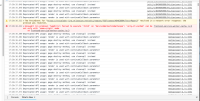-
Type:
Bug
-
Resolution: Fixed
-
Priority:
Medium
-
Component/s: Macros - TinyMCE Office Macro
-
None
-
26
-
Severity 3 - Minor
-
2
Summary
Office Excel macro is not rendering attached .xls file correctly. Behaves better if scrolled down very slowly but still shows gaps and often loading (keep spinning) on the published page. When scrolled down quickly, doesn't render anything. Moving the scroller up/down renders the xls file content but they often disappear when scroller is stationary.
Environment
Confluence 1000.0.0-3667ef1ac6b
Steps to Reproduce
- Edit a page and attach an Excel file with enough lines to scroller to show
- Insert Office Excel Macro
- Publish the page
- Try to scroll down the in the macro display area
Expected Results
The macro should render the attached .xls file / chart/graph without gaps and smoothly.
Actual Results
Macro renders the file inconsistently with gaps, spinning wheel showing. Behaves better when scroller is moving real slow.
Workaround
Try "hard refreshing" the page with CTRL + F5 (Windows) or CMD + Shift + R (Mac).
Note
This was tested in Chrome (Mac OS High Sierra 10.13.6) Version 70.0.3538.67 (Official Build) (64-bit)
- relates to
-
CONFCLOUD-54876 Feedback on the new Office Connector file viewer
- Closed
- mentioned in
-
Page Loading...