-
Type:
Bug
-
Resolution: Timed out
-
Priority:
Low
-
Component/s: Page - Attachments (Image, Video, etc.)
-
3
-
Severity 3 - Minor
Summary
Images uploaded from the Confluence mobile application do not open in preview mode.
Steps to Reproduce
- Upload an image using Confluence Mobile App into a page;
- Publish the page;
- Open the page on your browser;
- Click in the uploaded image to preview it;
Expected Results
- The image opens in preview mode.
Actual Results
- The preview mode only displays a Ouch! We can't load the image message, followed by a media API URL.
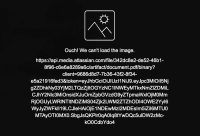
Workaround
- Upload images from the web browser.
- duplicates
-
CONFCLOUD-63072 Images uploaded through Confluence Cloud Mobile App on iOS does not load in the Web Version of Confluence on PC
-
- Closed
-