-
Bug
-
Resolution: Cannot Reproduce
-
Medium
-
20
-
Severity 3 - Minor
-
0
-
Summary
Pasting specific contents on new pages created with the new editor (blog posts/ meeting notes) can cause a Unsupported content error.
Environment
- Confluence Cloud
Steps to Reproduce
- Create a Blog post
- Copy some content from external sources i.e. Google Spreadsheets and insert into the page;
- Publish it.
Expected Results
The blog post/page should render correctly.
Actual Results
A "Unsupported content" box is shown instead of the page's content as shown below:

Workaround
Remove the content from external sources.
- is related to
-
CONFCLOUD-69935 Cutting formatted text (inside layout columns) and pasting into another column on the same page breaks the published version of page
-
- Closed
-
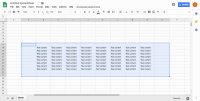
Hi everyone,
This is Anna from the Confluence team. Thank you for previously raising this bug and bringing it to our attention.
Within our company roadmap and work capacity, we try to address or review each bug request but admit that not each one will be resolved. To continue the culture of being honest and open, we are closing this bug to focus on our upcoming roadmap for all Confluence users.
As we continue to roll out features we do look at requests made by our users and if you feel like this bug is still impacting your team please let us know by posting a comment and we will review.
Thank you again for providing valuable feedback to our team!
Best,
Anna