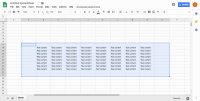-
Type:
Bug
-
Resolution: Cannot Reproduce
-
Priority:
Medium
-
Component/s: Page - Editor - Cloud
-
20
-
Severity 3 - Minor
-
0
Summary
Pasting specific contents on new pages created with the new editor (blog posts/ meeting notes) can cause a Unsupported content error.
Environment
- Confluence Cloud
Steps to Reproduce
- Create a Blog post
- Copy some content from external sources i.e. Google Spreadsheets and insert into the page;
- Publish it.
Expected Results
The blog post/page should render correctly.
Actual Results
A "Unsupported content" box is shown instead of the page's content as shown below:

Workaround
Remove the content from external sources.
- is related to
-
CONFCLOUD-69935 Cutting formatted text (inside layout columns) and pasting into another column on the same page breaks the published version of page
-
- Closed
-