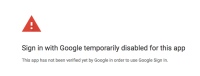-
Type:
Bug
-
Resolution: Duplicate
-
Priority:
Medium
-
Component/s: defense-squad, Macros - Google Drive
-
None
-
3
-
Severity 3 - Minor
Summary
When using the Google Drive macro, if the logged user is not the author/owner of the document, a message to "authenticate/Sign in as the user" will be displayed, with a SIgn in to Google button. Due to not having options to see the document directly in Confluence, the user will need to authenticate.
Recently, if the user clicks on this button, the following message will be displayed:
Sign in with Google temporarily disabled for this app - This app has not been verified yet by Google in order to use Google Sign In.
Steps to Reproduce
- Make sure to install the Google Drive Macro for Confluence
- After that, when editing a page, insert a Google Sheets with a valid URL for a spreadsheet in the user's drive.
- Once added to the page, click on Publish to save the changes
- Observe the message and click on Sign in to Google
Expected Results
The user should be able to authenticate and see the document, based on Google's permission.
Actual Results
The message that this feature is disabled is displayed, avoiding the document to be displayed.
Workaround
The is no workaround at the moment.
- duplicates
-
CONFCLOUD-59617 Google Drive for Confluence add-on is not verified by google
-
- Closed
-