Greeting! I have just run into this issue and have been able to define what is happening to me, and the workaround I have developed. It looks like the ticket itself is out of date. I went ahead and rewrote it. I hope this helps everyone!
Summary
When both a Multi-Column Page Layout and a Single Column Page Layout is in use on a page, exporting the page to PDF cuts off the left-hand side of the content in the Single Column Page Layout.
Environment
Steps to Reproduce
- Create a new Confluence page.
- Add text into the page
- Select the Page Layout Icon, which adds a new Multi-Column Layout section to the page
- Add text into the cells of the new multi-layout section.
- Publish the page.
- Click . . . > Export to PDF
Expected Results
- The PDF file generated is normal and all text is legible.
Actual Results
- The PDF file generated is truncated on the left.
- Bonus: If tables are in use, the right border of the table is cut off.
Issue Identification / Cause
Compare the "View Source" screens of a page with no added multi-column layouts vs a page that has both single and multi-column layouts in use.
The page using only a single column page layout shows that the copy is 100% wide, with no visible container.
The page using both a single column layout and a multi-column layouts in use shows that the different layout sections are encompassed by visible containers, and the width of the two layout containers are not both 100% wide; instead, the Single-Column Page Layout has a max width of 700px.
https://drive.google.com/drive/folders/1JFgS30uBXVV-YhHqmVs47psLzOIFPcJL?usp=sharing
Although the single column page layout is shown as centered on the View Source screen, the default stylesheet for the exported PDF produces the single column layout as right aligned. The width of the container is fixed to be wider than can fit within the parameters of the PDF. The result is that the overflow does not appear on the PDF.
Workaround
Add the following to either the Space or System Default PDF Export Stylesheet:
div.wiki-content { width: 150mm !important; align-self: center !important; margin: 18px !important; }
Bug
Medium
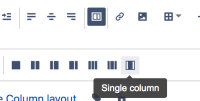



Yes this is still an issue, however the workaround above works - even if it indents the page heading a bit.